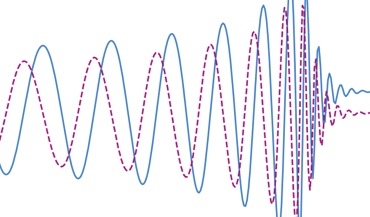 Gravitational memory and spacetime symmetries
Gravitational memory and spacetime symmetries
Symmetries of spacetime infinitely far away from gravitational fields may hint at new laws of nature
A module is a list of functions and classes you would like to use. In order to use your owm module in python, you can just write it in a file with an extension ".py", and call this module by a command:
import module_name
Then all functions or classes from the loaded ".py" file will become available in your code. The ".py" file has to be in the same directory you are working in.
In addition, there are tons of different nice modules for python available here: PyPi.org. In order to install a python module from PyPi in Unix or from a command line, one can use "pip":
pip install --user module_name
Here module_name is a name of module from PyPi. An option "--user" is useful on computer clusters (CIT, OzStar), where user does not have rights for a global installation on the machine.
A collection of modules for specific purposes can be installed as part of the conda environment. First, conda has to be installed. Next, one has to find a conda environment that has packages for one's specific needs. For example, for gravitational wave analyses, an example is igwn-py39. The conda environment manifests as a .yml file, which needs to be installed, after that the environment can be activated. The user guide is available here.
Modules from remote git repositories are usually supplied with "setup.py", which has to be ran for modules to be installed: python setup.py install.
Say, we downloaded (cloned) a git repository with a python module. After a default installation modules are located in ~/.local/lib/python3.6/site-packages/.... If we change the code in a git repository, we would need to reinstall the module again, so that our changes take effect.
A better way would be then to install a module this way: python setup.py develop. This way changes to the git-repository are automatically reflected in your code, with no need to re-install the module. To uninstall a module in developer mode: python setup.py develop --uninstall.
A useful module for debbugging in python is "ipdb". After placing import ipdb in the beginning of the code, we can pause the code execution at any line with ipdb.set_trace(). Then we can type "c" to continue execution or "q" to quit. We can try out any other command when the code execution is paused this way.
Another way is to run the python script this way: python -m pdb script_name.py. It is particularly useful when it is not clear at what line an error has occurred. In the beginning "c" should be typed to get the code running.
Also, run your script as python -m ipdb -c continue SCRIPT.py and it will automatically drop you to an ipython terminal when an error is raised.
It is possible to run MATLAB commands and functions in Python: see this link for more information. To use MATLAB's functionality with Python one needs to install "MATLAB engine" module for Python:
cd (fullfile(matlabroot,'extern','engines','python'))system('python setup.py install')pwd in MATLAB to see the directory, and in a separate tab enter this directory. Then:
python setup.py build --build-base="/temporary_build_directory" install --user
For more information on MATLAB see: MATLAB code compilation on LIGO cluster.
[!] Warning [!]
When I loaded MATLAB libraries in Python this affected other Python code I used ("libstempo" package in my case).
Copying arrays in python is not the same, as assigning an old array variable to a new array. It worked for me in ipython debugger (ipdb), but did not work in the script: after new arrays were created, assignment of values to their elements did not work. The reason is because python interprets assignment of an array, as directing the new array to the same physical memory, as is occupied by an old array. Instead, we need to use new_array = old_array.copy().
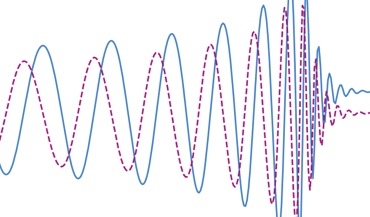 Gravitational memory and spacetime symmetries
Gravitational memory and spacetime symmetries
Symmetries of spacetime infinitely far away from gravitational fields may hint at new laws of nature
 The nanohertz gravitational wave background
The nanohertz gravitational wave background
Is the common-spectrum process observed with pulsar timing arrays a precursor to the detection?